Welcome to the SRT Single Dish Tools documentation!¶
Introduction¶
The Sardinia Radio Telescope Single Dish Tools (SDT) are a set of Python (>=3.8) tools designed for the quicklook and analysis of single-dish radio data, starting from the backends present at the Sardinia Radio Telescope. They are composed of a Python 3.4+ library for developers and a set of command-line scripts to soften the learning curve for new users.
The Python library is written following the modern coding standards documented in the Astropy Coding Guidelines. Automatic tests cover a significant fraction of the code, and are launched each time a commit is pushed to the Github repository, through Github Actions.
In the current implementation, spectroscopic and total-power on-the-fly scans are supported, both as part of standalone flux measurements through “cross scans” and as parts of a map. Maps are formed through a series of scans that swipe the source region.
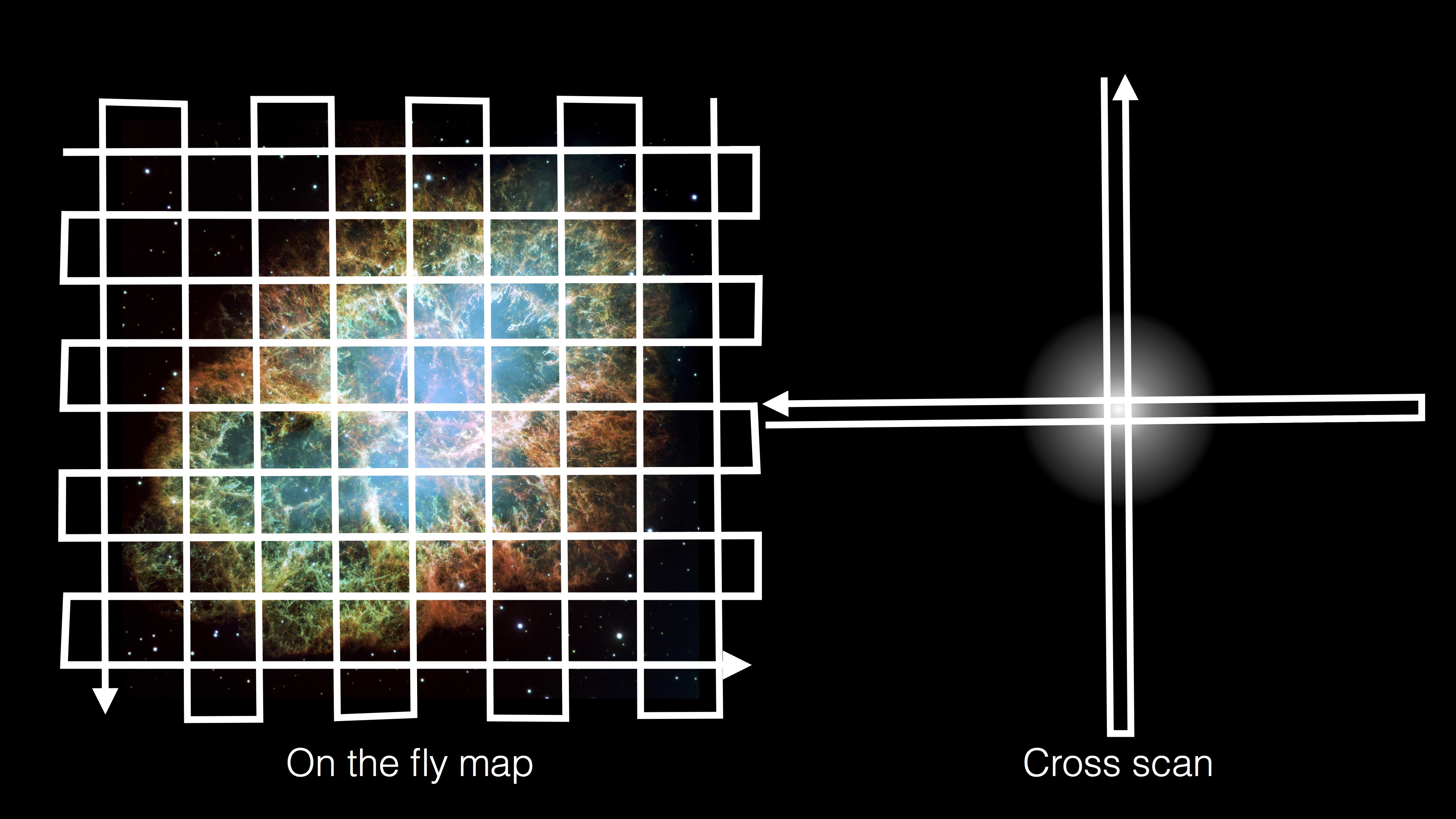
Figure 1. On-the-fly maps vs cross scan strategies for single dish observations. The first is able to produce images, the second is used to obtain quick flux measurements of point-like sources.¶
Installation¶
Prerequisites¶
Anaconda and virtual environment (recommended)¶
We strongly suggest to install the
Anaconda Python distribution.
Once the installation has finished, you should have a working conda
command in your shell. First of all, create a new environment:
$ conda create -n py3 python=3
load the new environment:
$ conda activate py3
and install the dependencies (including a few optional but recommended):
(py3) $ conda install astropy>=3.8 scipy numpy matplotlib pyyaml h5py statsmodels numba
$ pip install regions
Other Python distributions¶
Install the dependencies with pip (including a few optional but recommended):
$ pip install astropy>=3.8 scipy numpy matplotlib pyyaml h5py statsmodels numba regions
Cloning and installation¶
Clone the repository:
(py3) $ cd /my/software/directory/
(py3) $ git clone https://github.com/discos/srt-single-dish-tools.git
or if you have deployed your SSH key to Github:
(py3) $ git clone git@github.com:discos/srt-single-dish-tools.git
Then:
(py3) $ cd srt-single-dish-tools
(py3) $ pip install .
That’s it. After installation has ended, you can verify that software is installed by executing:
(py3) $ SDTimage -h
If the help message appears, you’re done!
Updating¶
To update the code, simply run git pull and reinstall:
(py3) $ git pull
(py3) $ pip install .
Tutorials¶
Command line interface¶
API documentation¶
- srttools package
- Submodules
- srttools.calibration module
- srttools.convert module
- srttools.converters.classfits module
- srttools.fit module
- srttools.global_fit module
- srttools.histograms module
- srttools.imager module
- srttools.interactive_filter module
- srttools.io module
- srttools.opacity module
- srttools.read_config module
- srttools.scan module
- srttools.simulate module
